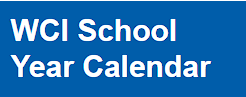April 1st, 2014
Visit https://mypassword.wrdsb.ca before you forget your password and complete the About Me section. This will allow you to set a series of security questions which can later be used to reset your password if you’ve forgotten it. This utility also will let you change your password at any time. Passwords require a minimum of 8 characters.
MyPassword is available to you from anywhere at any time. Works for staff and students.
WRDSB MyPassword – Instructions
Categories: News Tags: mypassword